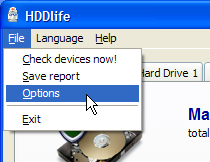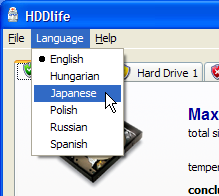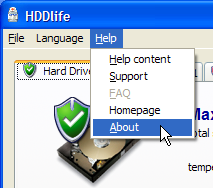Main menu Use the main menu to access commands for controlling HDDlife, the support service and other commands.
Let's take all the commands from the main menu one by one File menu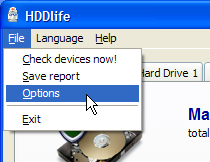 Check drives now Check drives now
The same as the corresponding commands from the context menu. It immediately checks the health and life of your hard drives no matter what mode the program is in.
Save report
Saves a technical report about the workings of HDDlife. Use this to submit a report to the support service if you have troubles with the program.
Options
Opens a dialog box where you can configure the working modes of HDDlife. You can find more details about this dialog box in the following section. Exit
Closes HDDlife and ends the preventative background control of the health and lifespan of your hard drives.
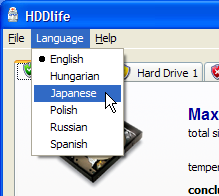
Language menuUse this menu to change the HDDlife user interface language. Remember to restart (close and run again) HDDlife after selecting another language. Help menu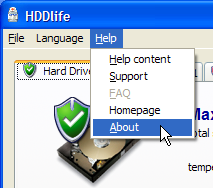 Help content Help content
Opens the help file of HDDlife – the manual with the complete information about the program, its purpose, the description of its user interface and other necessary information.
Support
Opens the HDDlife support service page on the Internet. Use this menu if you have any problems or questions during your work with HDDlife. We appreciate any and all suggestions concerning the improvement of HDDlife. Send suggestions using the following URL: https://hddlife.com/support . Homepage
Opens the HDDlife web page containing the latest information about the program. About
Opens a dialog box containing information about HDDlife, the version of the program, the copyright notice, etc.
Please always specify the version you are using when you contact our support service. |